In today’s digital landscape, the sidebar remains one of the most reliable and effective tools for navigating complex interfaces. Whether you’re building a SaaS platform, a content hub, or a personal portfolio, a well-designed sidebar menu can streamline user journeys and reinforce visual hierarchy. In this post, we dive into the most creative and functional sidebar designs of 2025, handpicked from Navbar Gallery.
If you're a designer, developer, or product owner searching for sidebar menu UI inspiration, this curated collection will spark new ideas and help you implement modern design practices. These examples not only focus on aesthetic value but also usability, accessibility, and responsive behavior across devices.
What Is a Sidebar Menu?
A sidebar menu is a vertical panel anchored to the left or right of the user interface, typically housing navigation links, user settings, or tools. These panels can be static or collapsible and are a staple in applications requiring multi-layered navigation.
Sidebar menus are an essential part of intuitive UX design. They allow users to easily locate key features, move between pages, and engage with the platform without friction. By reducing cognitive load and organizing content clearly, sidebars play a critical role in elevating digital experiences.
When to Use a Sidebar Menu
Sidebar menus excel when:
- The navigation structure is complex and requires vertical stacking.
- Persistent access to tools or content is critical.
- User customization (themes, layouts) is part of the UX.
They are especially valuable in admin dashboards, project management tools, creative portfolios, SaaS platforms, developer environments, and data analytics interfaces. If your digital product features multiple user roles or deep functionality, a sidebar menu can significantly improve discoverability and workflow efficiency.
Key Characteristics of Great Sidebar Menus
- Vertical Orientation: Clean vertical flow that aids scanning.
- Expandable Sections: Accordions and dropdowns for scalability.
- Iconography: Enhances readability and visual appeal.
- Responsiveness: Works seamlessly across screen sizes.
- Context-Aware Design: Adjusts based on page or user action.
- Clear Call-to-Actions: Incorporates links to core features like "Create", "Upload", or "New Project".
Top Sidebar Menu Designs of 2025
1. Swag App

Swag App stands out with a sidebar that’s both visually playful and structurally rich. The design features a bold use of color, paired with a multi-tiered navigation layout that effortlessly balances form and function. What makes this sidebar truly noteworthy is its integration of nested navigation levels and tabbed content areas directly within the panel—allowing users to switch between views or categories without leaving the menu.
2. This is FC88
.avif)
FC88 is a sustainability-driven upcycle brand redefining sports apparel by partnering with professional sports teams, football clubs, federations, and corporate sponsors.
The sidebar’s standout features include handcrafted icons and oversized typography that reflect the brand’s bold, activist spirit. Instead of overloading users with content, the design embraces simplicity to guide attention toward essential navigation links. This creative yet restrained approach not only reinforces FC88’s visual identity but also ensures an intuitive browsing experience.
3. Sana AI

Sana AI delivers one of the most refined examples of minimalistic, user-friendly sidebar navigation in modern web apps. Purposefully clean and thoughtfully structured, their sidebar embraces whitespace and clarity, allowing users to focus entirely on their tasks.
What truly sets Sana AI’s design apart is the unconventional placement of icons on the right side of the sidebar—a unique and rarely seen choice in contemporary UI design. Surprisingly, this layout not only works, but it enhances the app’s sleek, futuristic feel. The right-aligned icons contribute to a lightweight and elegant experience that aligns perfectly with Sana AI’s brand, which prioritizes intelligence, simplicity, and modern aesthetics.
4. Supabase

The sidebar from Supabase is a standout example of how to manage dense navigation in a clean and user-centric way. Designed for a robust web application environment, Supabase organizes a large number of navigation links into well-defined subcategories, making it easy for users to locate features and tools without feeling overwhelmed.
Despite the complexity of its content, the sidebar maintains a minimalist aesthetic, balancing functionality with visual simplicity. Clear typography, subtle separators, and intuitive hierarchy allow developers and technical users to navigate efficiently—an essential quality for a platform offering backend-as-a-service solutions.
5. Buttery

Buttery, a growing library of smooth, interface-ready icons updated weekly, incorporates a sidebar that complements their brand identity. The sidebar highlights navigation options with clean, brand-aligned icons, making the experience both visually appealing and intuitive.is a library of smooth icons for interfaces that is updated weekly. This website incorporates the Sidebar element in a visually appealing way by highliting elements with their brand-aligned icons.
6. Raw Materials

The Raw Materials website uses an animated sidebar to engage users as they scroll. This sidebar not only helps users track their progress but also aligns seamlessly with the site’s artistic direction, contributing to an immersive browsing experience.
7. Robin Spielmann

Robin Spielmann’s portfolio website employs a sidebar to enhance navigation and emphasize his unique design style. The sidebar also includes toggles for blue, light, and dark themes, allowing users to personalize their experience. This feature not only distinguishes Spielmann’s work but also offers an interactive and visually distinctive browsing experience.
8. Paul Hanaoka

Paul Hanaoka is a designer with a passion for building meaningful digital experiences, and his personal portfolio reflects that ethos with a distinctive two-part sidebar layout. This creative navigation design effectively separates primary site sections from secondary controls, providing a clear and intuitive browsing experience.
One of the sidebar’s standout features is a built-in toggle for switching between light and dark modes—an increasingly essential UX enhancement that allows visitors to personalize their viewing experience. The thoughtful structure, combined with modern visual cues, helps Paul Hanaoka's portfolio feel both professional and highly interactive.
Final Thoughts
A sidebar menu can make or break the user experience of a modern digital product. These 2025 designs showcase how sidebars can be both beautiful and practical, adapting to a wide range of use cases from creative portfolios to enterprise platforms. If you’re looking to redesign or launch a new interface, let these examples guide your inspiration.
When designing a sidebar, always consider your users’ needs, the structure of your content, and the device experience. Prioritize clarity, accessibility, and performance. Combine minimalism with functional enhancements such as icon labels, dark mode, and personalization to create a navigation tool that’s not only elegant but deeply intuitive.
FAQs
1. What is the best width for a sidebar menu?
A good rule of thumb is between 200px to 300px, depending on content density and screen size.
2. Should I use icons or text in sidebars?
Use both. Icons improve scanability, while labels ensure clarity.
3. How do you make sidebars mobile-friendly?
Use collapsible or off-canvas techniques to keep the UI clean on smaller screens.
4. Can sidebars improve user retention?
Yes. Consistent navigation helps users feel oriented and increases time on site.
5. What tools can I use to build a sidebar?
Tools like React, Tailwind CSS, Framer, and Figma are excellent for prototyping and building sidebars.
6. What industries benefit most from sidebars?
Industries such as SaaS, eCommerce, Fintech, Education, and Developer Tools frequently use sidebars for navigation.
7. Are fixed sidebars better than collapsible ones?
It depends on the context. Fixed sidebars are great for desktop-heavy experiences, while collapsible ones are better for mobile-first or minimalistic UIs.









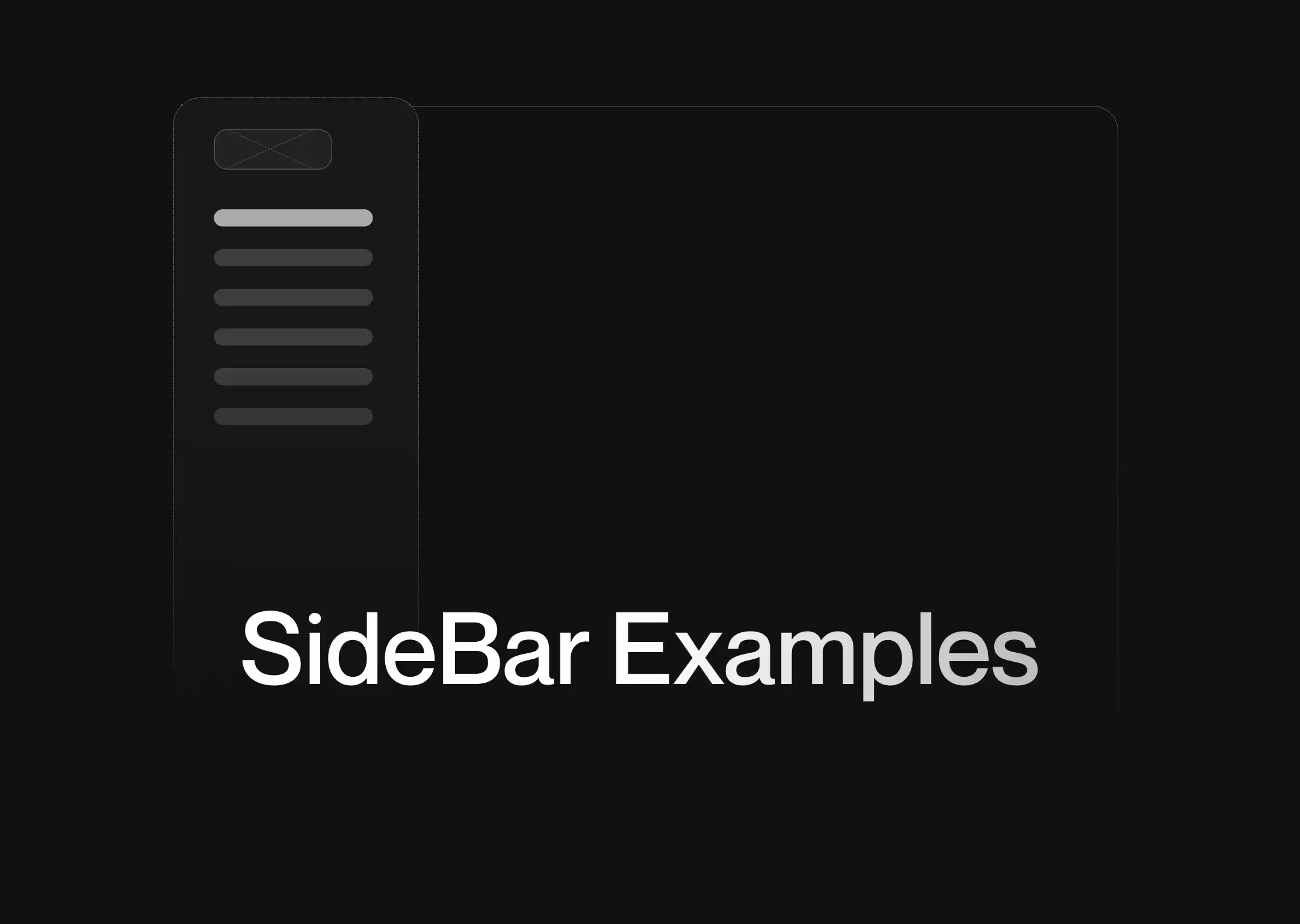


.png)