In the world of web design, the mega menu has emerged as a powerful tool for improving website navigation. But what exactly is a mega menu, and how can it benefit your site? In this ultimate guide, we'll explore everything you need to know about mega menus, including their definition, benefits, best practices, and examples to inspire your own website design.
What is a Mega Menu?
A mega menu is an expansive drop-down menu that displays a large panel of navigation options at once. Unlike traditional drop-down menus that only reveal a few items, a mega menu allows you to showcase multiple levels of content and categories in a single, scrollable panel.

Key Features of Mega Menus
- Comprehensive Navigation: Displays a wide range of options, including subcategories and links.
- Enhanced Organization: Allows for a more organized and structured presentation of content.
- Visual Appeal: Often includes images, icons, and other design elements to enhance usability and aesthetics.
Why Use a Mega Menu?
Mega menus offer several advantages that can significantly improve the user experience on your website:
- Improved User Experience:
- Easy Navigation: Users can quickly find what they're looking for without having to navigate through multiple pages or menus.
- Reduced Clicks: By presenting all relevant options in one place, mega menus minimize the number of clicks needed to reach specific content.
- Better Organization:
- Clear Hierarchy: Mega menus help in organizing content hierarchically, making it easier for users to understand the structure of your site.
- Increased Accessibility: Important pages and categories are readily accessible, reducing the chance of users getting lost or frustrated.
- Enhanced Aesthetics:
- Visual Appeal: With the ability to incorporate images, icons, and stylish layouts, mega menus can make your navigation visually engaging.
- Brand Consistency: Mega menus can be designed to align with your brand’s visual identity, providing a cohesive look and feel.

Best Practices for Designing Mega Menus
To ensure your mega menu is both effective and user-friendly, consider these best practices:
1. Keep It Simple and Organized
- Limit the Number of Items: Avoid overwhelming users with too many options. Aim for a manageable number of categories and subcategories.
- Use Clear Labels: Ensure that menu labels are descriptive and easy to understand. Avoid jargon or ambiguous terms, as the mega menu will also be indexed by Google to understand the structure of your website in a better manner.
2. Incorporate Visual Elements
- Add Icons and Images: Use icons and images to represent categories visually. This can make the menu more engaging and easier to navigate.
- Utilize Hover Effects: Implement hover effects to provide visual feedback and enhance the user experience.

3. Ensure Mobile Responsiveness
- Adapt for Small Screens: Design your mega menu to be responsive on mobile devices. Consider using a collapsible format or a hamburger menu for smaller screens. For inspiration, explore examples of the best mobile-friendly mega menus here.
- Test Across Devices: Regularly test your menu on various devices and screen sizes to ensure optimal performance.

4. Optimize for Performance
- Minimize Load Times: Ensure that the mega menu does not negatively impact page load times. It is best to keep it as lightweight as possible and recommended to use solely CSS for handling the navbar. If you do intend to use more than CSS, we would recommend looking into GSAP options.
- Monitor User Interaction: Use analytics tools to track how users interact with the mega menu and make adjustments based on their behavior.
Examples of Effective Mega Menus
1. Outerbase

Outerbase simplifies data management for engineers, researchers, and analysts alike. Their new website not only sets them apart with its unique design but also maintains exceptional user-friendliness. This is particularly evident in their mega menu navbar, which features a grid-like layout with a mix of smaller links and two prominent call-outs adorned with illustrations and icons.
This thoughtful design enhances visual appeal and effectively guides users’ attention. Additionally, the subtle blurred background ensures the focus remains on the content while distinguishing the navbar from the rest of the site.
2. Customer.io

Customer.io is a leading customer engagement platform, and their website is a prime example of beautifully executed branding. This excellence extends to their mega menu navigation bar, which features elegantly styled icons, strategic callouts, and well-organized links. The unique structure of their mega menu accommodates the extensive number of links within each dropdown, proving both functional and visually appealing for Customer.io.
3. Plants to the Rescue

Plants to the Rescue is revolutionizing health with their herbal tinctures. Their website is a prime example of an e-commerce site that effortlessly balances elegant serifs, soothing pastel colors, and captivating imagery. This harmonious design creates a visually appealing and inviting experience for visitors.
If you’re looking for more inspiration on how to create user-friendly navigation, check out our Mega Menu examples for some stunning ideas: Best Mega Menu Navbar Inspiration Websites.
Conclusion
Mega menus are a powerful tool for enhancing website navigation, offering a comprehensive and visually appealing way to organize and present content. By following best practices and drawing inspiration from effective examples, you can create a mega menu that improves user experience, boosts engagement, and supports your site's overall goals.











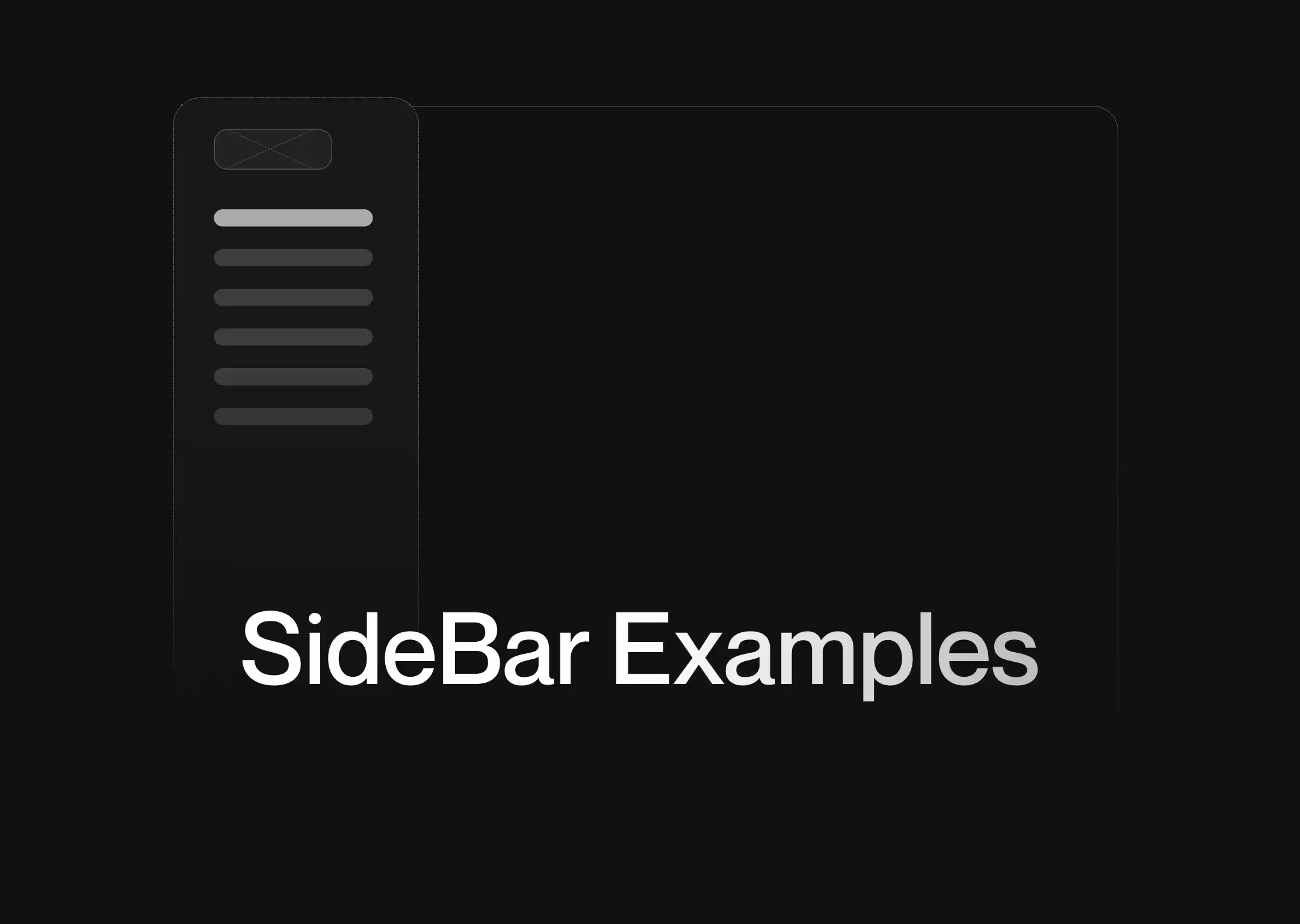
.png)